This tutorial is to help you learn how to change the color of someone’s eyes in a photo using photoshop.
1. Select the Lasso Tool from the toolbar.
 2.
2. Carefully select the first eye with the Lasso Tool by dragging the tool around the eye with the mouse button held.

3. Then once you have selected, go to (Image>Adjustments>Hue/Saturation) and check the box colorize.
4. Adjust the Hue and Saturation until you find a new color for the eyes that you like.
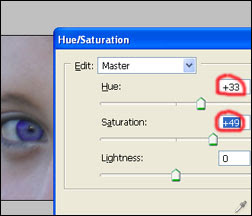
No comments:
Post a Comment